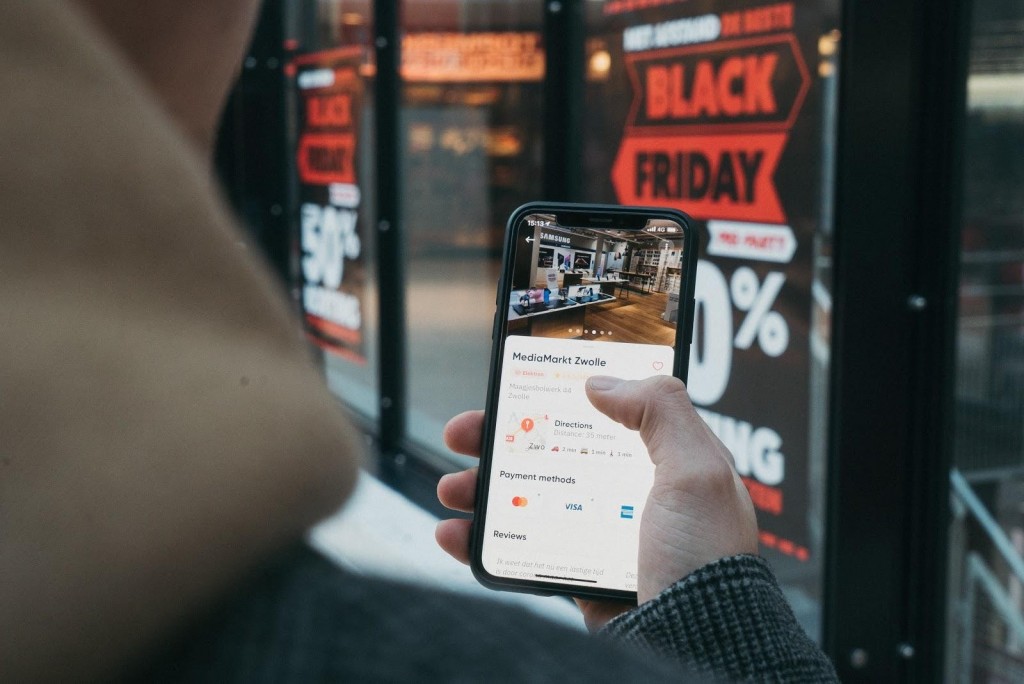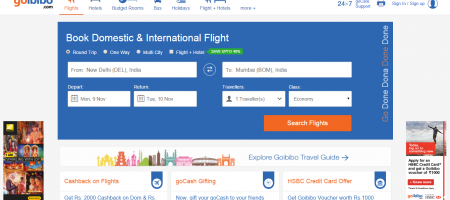There are plenty of factors and items to think about when creating an e-commerce website for your business. From the planning and designing to deciding on payments and process automation, everything can be overwhelming.
This is where an e-commerce checklist should help. This list contains some essential things you need to perfect when creating an online store. In this article, I will guide you through the essential steps you need to cover one by one.
Choose The Right Platform For Your eCommerce Website
Whether you’re familiar with website creation or completely new to it, the right platform should save you a lot of time when moving your business online. Choosing an option tailored specifically for e-commerce will bring you all the necessary functionalities and features in one place.
An excellent e-commerce platform should have a drag-and-drop online store website builder that eases the creation process. Additionally, you’ll be able to set up the store without a single line of code.
To get one with the best value for money, check if the platform offers other services and features that may help business processes. Look at what additional marketing, security, or conversion rate optimization features your chosen platform offers. Make sure it also supports multiple payment gateways allowing customers to check out and pay easier.
Choose a Domain Name Matching Your Brand
A domain name is an essential part of branding. It is the address people type in their URL bar to visit the website, and it may be the first thing they remember about the website.
We recommend using a .com TLD for online businesses. It is the easiest to remember and the most trusted TLD.
Using a brandable domain will make your business more memorable. Brainstorm a list of domain names representing your product, mix and match words until it makes a unique name. For example, netflix.com is a better name than watchmoviesonline.com.
Provide High-Resolution Product Pictures
Having high-resolution images for product pages goes a long way. It helps customers examine the product and ease their decision-making process. Not only that, but it also adds credibility to your online store and makes the product page more attractive.
To have a great product picture, start by using a white background for the photoshoot. This is to lessen distractions and highlight the product in the photo. It’s also great to take pictures of the product from multiple different angles.
Make The Cart Icon Available On Every Page
To make the checkout process easier, ensure that you have the cart icon available on all pages. It should show the number of items that customers have added to the basket and make checking added items easier as there is no need to visit the cart separately.
You can add a cart icon to each page by clicking and dragging the cart element to your website on the website builder. Usually, e-commerce websites would place the icon on the top right corner of the page.
Provide a Clear Call To Action
A call to action is used as a blond statement, urging a visitor to perform a very specific task. Before adding a call to action, be sure to decide what’s the action in question. Is it signing up for a trial or newsletter, or adding a product to the cart?
If you’re looking to grow your mailing list, create supporting content on a page detailing the benefits users will get from signing up, then add the CTA button with a clear, actionable message like “Sign Up Now”.
On the other hand, if you’re releasing a new product, you can place a promotional banner on your website’s front page. Then, include a CTA such as “See Our Newest Release” to pique the visitors’ interest.
Show Stock Availability
It’s essential to show the number of products available for sale on your website. It saves the customers time as they don’t have to finalize a purchase on a product that isn’t immediately available to ship. Additionally, having product stock displayed if it’s limited creates urgency, encouraging conversion.
You can easily do this with most e-commerce platforms. On your dashboard, add a new product and enter the number of products available in stock. It should keep track of every finalized purchase and update the numbers automatically. If not, you can always track and edit the numbers manually.
Include Customer Review For Your Products
Reviews provide social proof, builds customer trust, and further eases the purchase decision. Creating a review page also helps build relations with the customers. It shows that your online store puts the customers in the spotlight and cares about their feedback.
Most online store builders have review blocks included, however, if you’re using WordPress and WooCommerce, use plugins to create an attractive and easy-to-use review section. Customers should be able to easily submit their own reviews, which will be displayed immediately under the products or the review page upon submission.
Add a Wishlist
If you have a lot of products, a wishlist may come in handy for the customers. It allows shoppers to save products that they might want to buy later as they continue exploring the site.
You can do this by installing a wishlist plugin on the website. Usually, you can find it in the app store of your e-commerce platform. An ‘add to wishlist’ button will appear on product pages.
Show Delivery Times
Customers want to know the estimated delivery date of the products they purchased. Fortunately, most delivery services provide an estimated delivery time and update the progress of delivered items. You can connect it to the website and display this information for the customers’ orders, and show the estimated time during the checkout process.
Install an order tracking tool on the website to do this. You can keep track of the items during the delivery process to the customers and keep your customers informed at the same time.
Conclusion
Building an e-commerce website may not be the easiest, but knowing where to start and what to do should simplify the process.
Begin with choosing the best e-commerce platform and the perfect domain name as a base to the website. Then, use this checklist to ensure you have installed all the necessary features and functionality on your online store.
We hope this article helps, if you have any questions, make sure to leave them in the comments section below.